Focal Statistics, Resampling, and Aggregating Raster Data#
Raster data can be resampled to create a smoother surface, a coarser/lower resolution surface, or a higher resolution surface.
Raster Symbology#
To temporarily create a smoother surface, the symbology of a raster file can be changed by selecting the layer in Contents, then clicking Raster Layer at the top of the ArcGIS Pro window, and selecting the options under Rendering.
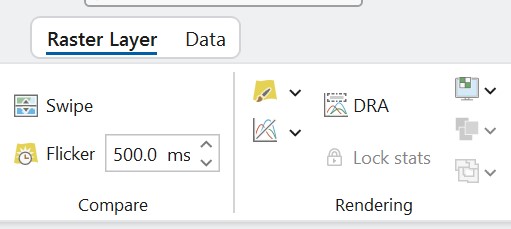
Selecting DRA, or Dynamic Range Adjustment, will adjust the symbology when zooming in and out.
Under Resampling Type, several options are available. The default selection is Nearest Neighbor, where each cell is assigned its own value. Bilinear resampling will average the values from the four nearest cells, similar to the way a rook moves in chess. Cubic resampling will sample the nearest 16 cells.
Focal Statistics#
The Focal Statistics tool defines a neighborhood of cells, measured in map units or pixels, where a statistic (sum, maximum, minimum, mean, etc.) is applied. The output raster will assign each cell the value of the statistic of that cell and its surrounding cells within this defined neighborhood.
Selecting “mean” as the statistic will average the raster values inside the neighborhood, creating a smoother surface. Note that Focal Statistics will not change the resolution of the output raster but will rather preserve the input’s resolution while summarizing the statistics inside the neighborhood.
Aggregate#
The Aggregate tool will apply a statistic to a defined neighborhood and output a lower resolution raster surface. The Aggregation technique includes several similar statistics as in the Focal Statistics tool, including sum and mean. The Cell factor will define the output resolution based on a multiplication factor. If the input cell size is 30 m, and the cell factor is set to 3, the output resolution will be 90 m.
Resample#
The Resample tool will permanently output a new raster with a defined cell size (resolution). The Output Cell Size can be specified (pay attention to the horizontal units of the input raster). This value can be higher or lower than the input raster. The Resampling Technique can then be specified, using the same options as under Raster Layer -> Rendering, although the Resample tool will output a new raster.
